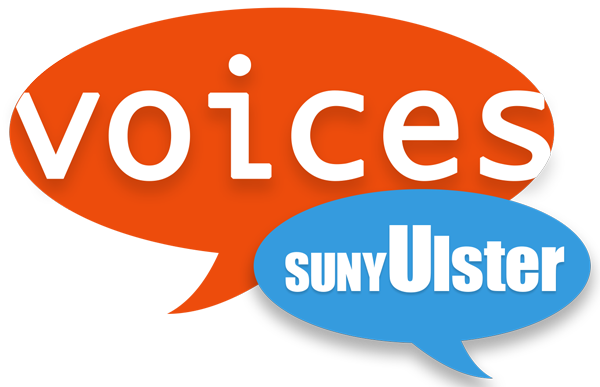Now that you know why you should join LinkedIn, you may be wondering where to begin. If you’ve signed up for the site and glanced over your profile, you can see that the information you include and the layout of a profile page differs a bit from other social media sites. That said, it’s pretty simple to fill in once you know what to do with each section!
Use a Picture
As long as you have no privacy concerns, you should add a nice, professional picture of yourself to your page. The key is professional, but that doesn’t necessarily mean boring! For most careers (think business, computer science, accounting, marketing, etc.), the ideal profile picture will be a clear and well lit picture of you in business attire, but there may be leeway with some other careers. For example, someone in vet tech may have a picture in scrubs with an animal, and an artist or someone working in arts may be dressed in clothing appropriate to their work and have some filters or edits to their image.
Complete Your Introduction and About Section
The first thing people will see after your name on LinkedIn is your introduction, which includes a headline, relative location, and a summary bio. Your headline is generally what you do, but you can spruce it up by adding pertinent adjectives. If you’re between positions, say something like “Accounting Professional in Transition” or “Marketing Specialist Seeking Challenging Employment Opportunity.” Your summary “About” section should detail your history and skills, as well as what your goals are for the future. This is possibly the hardest section to write, but there are many tips and guides for what to write out there, and you can always look at your connections and others in your industry to see what people are using for this section!
Work and Education History
Naturally, one of the most important parts will be your work and education history. Design this similarly to your resume: keep details simple, and use bullet points to give added information. There is even an option to import your resume, if you want it to be identical. If you have any pictures or websites you can link to, be sure to do so. For Education, you should add any significant clubs, student government positions, honors programs, or awards you may have received, and if you did exceptionally well, you may want to add your GPA. Make sure you add SUNY Ulster to this section! In addition to the main two sections, you can also add languages, volunteer, and projects sections to better highlight your skills and accomplishments.
Skills & Endorsements
Think about what you do at your job. What can you confidently say you’re good at? Are you a videographer who knows Premiere and Vegas inside and out? Put that down. Are you a business student with team management skills? Put that down too. If you’re a writer with great editing and grammar skills, add that. Really any program, competency, or specific skill you’ve acquired can be put down here. Your connections can vouch for ones that you have put down through endorsements, so don’t hesitate to put yourself out there!
Now Make It Yours!
It’s important that your profile reflect who you are as an employee and individual, as well as what you bring to the table. Don’t hesitate to write about your skills, positions, and activities that make you unique and which you are passionate about.
How are you using your LinkedIn profile? What tips and tricks do you have for other users? Let us know in the comments!