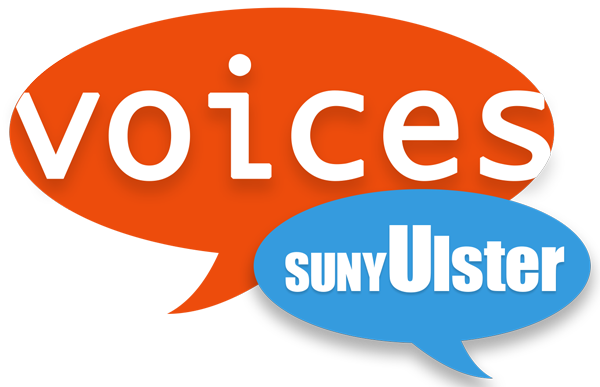Support For The Whole Community
SUNY Ulster recognizes that students and their families can’t always locate the services they need quickly enough. Although many resources can be found throughout our student portal and website, sunyulstersupports.me serves as the one-stop-shop for every in-house and local resource available to our students!
SUNY Ulster Supports.me


Clearly marked headings and subheadings make it easy to search for the content you need, and direct links take you straight to the page that you need.
As a SUNY Ulster student myself, I gave this new asset a thorough going-over to be able to provide others with my first impression of the site. Overall opinion: I found it to be exceptionally easy to navigate with eye-catching graphics and colors. And, I learned about resources available on campus that I never knew existed! The site is super user-friendly with an abundance of available information with direct links that open in new windows, so you don’t have to maneuver back to the actual site every time you need to look for new resources. So, make sure to check it out and click on every interface to learn about everything from Ulster’s emergency messaging system to Ulster’s Food Pantry, Clubs, Athletic events, and more!
Although it’s not technically an app, you can download a direct link to your phone’s home screen. The website adapts to ANY device’s screen size.
Adding A Link To Your Home Screen
The process to add a link to your phone is simple.
How to create a website link on your Home Screen:
For all I Phone Products
- Launch Safari on your device.
- Navigate to SUNYUlsterSupports.me
- Tap the Share icon (the square with an arrow pointing out of the top) which is usually located at the bottom of your screen.
- Scroll down to the list of actions and tap Add to Home Screen (if you do not see this then scroll further and tap Edit Actions, Add, Add to Home Screen).
- Type a name for your new shortcut (this will appear under your shortcut on your Home Screen).
- Tap Add in the top-right corner of the screen.
![]()
![]()
For all Android Products
- Launch Chrome on your device.
- Navigate to SUNYUlsterSupports.me
- Tap the Menu icon (3 dots in the upper right-hand corner) and tap Add to Home Screen.
- Enter a name for your shortcut which will appear under it on your Home Screen.
- Tap Add after creating a name and it will be added.
Go And Explore!
SUNY Ulster prides itself on its ability to serve the community at large. So remember, SUNYUlsterSupports.me serves as the one-stop-shop for every in-house resource available to students! This is just one more way to make higher education available to all!
Check it out…