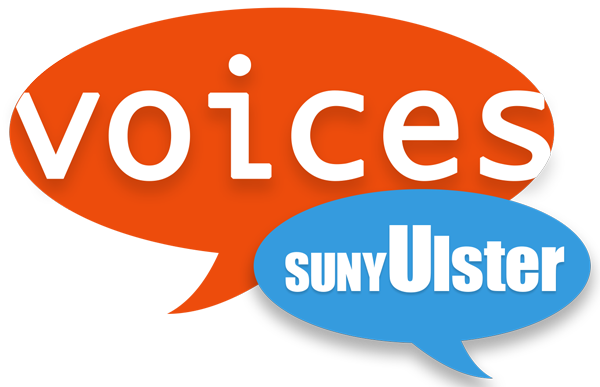You might know that SUNY Ulster offers online degree programs, but have you ever wondered what the daily life of an online student looks like? To find out, we asked one of our online students to break down a day in the life of an online student at SUNY Ulster.
Starting The Day With Online Learning
The first thing I do in the morning (after brewing a pot of coffee) is check my calendar to see what I have planned for the day. I make sure to schedule my days in advance, leaving blocks of time for school work and studying in between work and my other commitments so I never find myself unprepared for a test or missing a guideline. Google Calendar is a great tool for this, or the Calendar app if you have an iPhone. Most schools recommend at least 2 hours of studying a week per credit hour, and even more for STEM courses, so it’s important to ensure you’re making time to study without getting burnt out. Here are some tips for avoiding academic burnout.
The next thing I do is check my student email, and then log in to Brightspace, SUNY Ulster’s online learning platform, to see if there are any new course announcements I might have missed. Brightspace has a convenient mobile app called Pulse that lets me check for new announcements and grades right on my phone. Once I’ve taken care of any time sensitive emails, I put my phone away and get ready for work.
Balancing Work & School As An Online Student
I’m lucky enough to have the privilege of working from home, which helps me to save time by avoiding a commute, but the great thing about online courses is the flexibility you’re afforded when it comes to your schedule. Even students who have jobs that don’t allow for remote work can take advantage of SUNY Ulster’s online degree programs. When I’m out and about or I have downtime at work, I often find myself opening up the Pulse app to catch up on reading for my English and Western Civilization classes. I also make sure to schedule breaks throughout the day where I’m not working or studying to avoid burnout.
Utilizing Campus Resources – Even As An Online Student
On days I don’t have to work, I often myself visiting campus to take advantage of the amenities and resources available to all students, even fully remote ones! Here’s a breakdown of some of the student services I find myself taking advantage of most frequently:
- The Library – Whether I’m looking for research assistance or just a quiet place to study, the library is my go-to place on campus for getting school work done.
- The Center for Academic Planning & Support (CAPS) – I visit CAPS when I want to brush up on my study skills or I need help from a student tutor.
- On Campus Dining – When I need to fuel up for a long study session, I stop in to the cafeteria for some brain food.
These are just the tip of the iceberg when it comes to campus resources! Online students can join clubs, participate in Student Government, and more. Here’s a breakdown of SUNY Ulster’s student support services.
Utilizing Online Resources
There are some days I just don’t have the time to get to campus, and that’s when I make use of the many support services available online, like:
- StudentLingo – SUNY Ulster has partnered with StudentLingo to provide courses on anything from stress management to developing a strong thesis statement. These workshops are great when I want to brush up on my study skills.
- NetTutor – I access NetTutor via BrightSpace when I need to instantly connect with a tutor and don’t have time to get to campus.
- Any Time Library – If I need research assistance and can’t make it to the library, I make an appointment for a video meeting with a librarian.
- Online Book Store – I utilize the online book store for finding ebooks of my textbooks and stocking up on other supplies I need.
These are just a few resources I find myself using constantly, but here’s a comprehensive list of online student services that SUNY Ulster provides current students.
The Online Class Experience
Once I’ve finished up work for the day, I log on to Brightspace and start my school work. Some classes are given in the traditional lecture format, either on Zoom or in pre-recorded videos. I make sure to take notes just like I would in an in-person class. Some students might be tempted to skip this step, knowing that the lectures are available to rewatch later, but note-taking is an important part of the learning process!
If I’m struggling with the course material or I have a question on an assignment, I’ll reach out to my professor through the Brightspace platform. Most professors get back to me within 24 hours at the latest, and if I need to reach them for a more in depth conversation, I can schedule an appointment with them on Zoom or stop in and see them on campus during their office hours.
Preparing For The Rest of the Week
At the end of each day, I double check Brightspace to make sure I have all of my upcoming due dates in my calendar, and then I put together my schedule for the following day. This helps me to get right to work in the morning and stay on track with my assignments.
Is Online Learning Right For You?
As a self-motivated and disciplined student, online learning has been perfect for me! It has many of the advantages of going to school on campus, but with a flexibility that allows me to get my degree in between work hours. If you’re like me, the benefits of online learning far outweigh the challenges, especially with the many resources SUNY Ulster offers to support online students! The most important thing to remember when pursuing an online degree is to reach out for assistance if you’re having trouble staying on track.
Still not sure about online learning? Here are a few questions to help you figure out if online learning is right for you.
Ready to get started? Here’s a list of online learning programs and a guide on how to register.